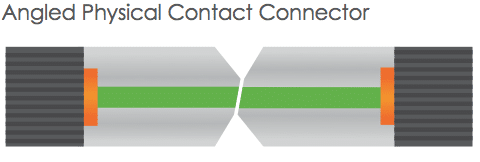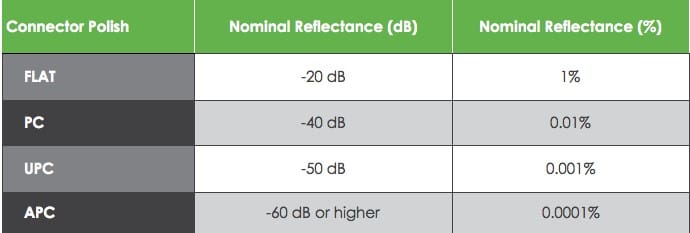We were recently perusing facebook and came across an article written and shared by our friends over at Blue Jeans Cable, entitled, “Is Your Cat 6 Cable a Dog?”. We were pretty shocked to discover that 80% of the cables they tested didn’t pass rated spec. So, we shot an email to Kurt Denke, President of Blue Jeans Cable, requesting to do an interview on the topic of network cables, quality control, and how it all relates to home theater consumers and customer installers.
While we have covered the difference between HDMI and speaker cables to death, we have never really thought about or written anything about network cables. However, with the advent of Baluns that use network cables to transmit all types of AV signals over great distances, and the promise of wide HDbaseT support in the near future, we figured it was time to jump into the facts and fiction surrounding yet another cable type. Network cabling is now an integral part of any modern AV system, but there is a lot more to it than most people think. Read on to see what one of the most reputable cable manufacturers has to say on the topic.
AH: First off, Can you tell us the differences between Cat5e, Cat6, and Cat6a cables?
Kurt: Well, on superficial physical examination, there’s very little difference at all, other than that 6 and 6a typically have higher twist rates and a pair-separating spline; but electrically, there is a big difference and it all has to do with bandwidth. The more data you want to shove through a cable, the higher the frequency of the signal is, and a data pair whose dimensions and spacing are consistent enough to handle ten Megahertz won’t necessarily do at a hundred Megahertz because the materials and dimensions become increasingly critical at higher frequencies. It’s all about tolerances. Cat 5e cable has got to meet specification requirements up to 100 MHz; Cat 6 takes the spec tighter AND increases that to 250 MHz; and Cat 6a takes it out to 500 MHz. To handle 500 MHz well on a balanced feedline like that is quite a trick.
AH: Is there any kind of licensing organization or governing body for regulating network cable quality?
Kurt: Oddly enough, no. There are two versions of the specification–one from TIA and one from ISO–but there is no enforcement organization or licensing involved. There’s nothing to prevent somebody from labeling cable with any “category” he wants to label it with, and people do; we see cable that badly fails 5e labeled as 6. We’re also seeing a lot of Nigel Tufnel-ism in cable labeling–cable labeled Cat 7 with RJ-45 connectors, which aren’t Cat 7 compliant–but just as 11 is higher than 10, I suppose 7 is higher than 6. The question people forget to ask is the question Nigel Tufnel forgets to ask: what does the higher number mean, and is the thing it labels actually better? Our testing suggests that more effort sometimes goes into the jacket lettering than into cable quality.
AH: In basic terms, what does it mean if a cable fails the test?
Kurt: A cable fails, usually, for one or both of two reasons. Either the crosstalk, which is the tendency of signals on the various pairs to interfere with one another, or the return loss, which is the loss associated with impedance instability, are too high. Where crosstalk is one pair interfering with another, return loss is more like the signal on the pair bouncing around and interfering with itself–it’s a rather counterintuitive notion for people who are not used to thinking in terms of high frequencies and transmission line theory, but in these types of applications it’s very real and it will really mess with the signal. With enough crosstalk or return loss, data become unrecoverable from the signal.
AH: What kind of effects would a failed cable have in real world use?
Kurt: At the outset, you’re going to have dropped packets which devices will have to resend, so network bandwidth is getting eaten up by repeating information that didn’t get through the first time. If there are enough dropped packets, what most network devices will do is turn down the data rate, since a network that fails to work well at full speed may work just fine at a slower speed. Either way, the network runs slower and/or less reliably.
Last week I had an interesting conversation with a technical rep at Fluke, who explained to me that under some conditions, it can be much worse. I didn’t quite grasp all the details, but the essence of it was that if network switches are set up correctly, a bad link will have its speed turned down but the rest of the network will run full speed. If they’re not–which he seemed to think was not terribly unusual–the switch can turn down the speed of every line due to one bad link. So, one guy puts a lousy patch cord in to his computer, and his whole node slows down.
AH: What if you spend more on network cables, does that indicate any better quality?
Kurt: Mostly no, but a qualified yes, which I’ll have to explain.
We have always said, and this is true for Ethernet as well as for other products, that price is a very, very poor proxy for quality. When we went out to test Ethernet cables, some of the most expensive ones we bought were the absolute bottom of the barrel–as were some of the cheapest. There seemed to be no dependable pattern except that, at all price levels, performance was mostly horrible.
Now, price does come into it in one sense. The cheapest spec-compliant cables cost more than the cheapest non-compliant cables. But trying to find quality by searching price is a fool’s errand, because most of the expensive cables aren’t compliant, either. You’ve got to buy from somebody who actually tests each assembly, and tests it properly. There are a number of vendors who do, but many or most people reading this interview will not have heard of any of them. Their products don’t normally sell at retail stores or through popular web merchants, but are found at large electronic distributors catering to such markets as the commercial integrator, data center, and broadcast markets. They don’t have a lot of interest in the consumer market, largely because these commercial customers often buy thousands of cables at once while you and I are likely to buy one or two.
AH: Is there anything a consumer or custom installer can do to ensure they are buying quality network cables?
Kurt: You’ve got to know your vendor’s quality control practices. All of the quality vendors test every assembly; we’re the only one I know of who stick the test report on the bag, but if you’re dealing with somebody like, say, Belden (NOT to be confused with Belkin!), who supply us our cable stock, they will tell you that they do test every assembly. We’ve tested their patch cords, and sure enough, they are consistent, high quality patch cords, in part because they do test every assembly; but again, you won’t see their product anywhere you’re likely to shop.
Even on vendor quality control, regrettably, you’ve got to be specific. My Fluke contact tells me there are vendors who will sell what they call “channel-compliant tested” cables. What this means is that the cable was tested to the “channel” standards in the spec rather than to the patch cord standard. It’s a complicated subject, but the summary is that the channel standard is not the applicable spec, and is much, much, much easier to pass. A cable with RJ-45 connectors on each end that doesn’t pass the patch cord spec is non-compliant, period, end of story, without regard to whether it would pass the inapplicable channel test.
AH: We’ve noticed that you can buy stranded or solid network cables, you do you have any advice?
Kurt: Impedance stability’s a bit easier to achieve in solid conductors, but stranded conductors will give the cable higher flexibility and flex-life. However, the flex life of solid copper conductors is excellent, so unless you’ve got a constant-flexing sort of application like a robot arm or you need what they call “tactical” cable, which is high-flex and high-durability, we generally recommend solid conductors.
AH: What about bulk cable and connectors?
Kurt: At this point we haven’t tested bulk cable available from hardware stores and the like, but our test results on patch cords were so horrifying that we would be surprised if the Cat 5e and 6 cable at the hardware stores turned out to be up to spec. I have been assured by engineers who have tested bulk cable that there is a lot of 85-ohm network cable out there; that is. it’s widely off the specified 100 ohm impedance, and will fail no matter how well it’s installed and/or connectorized. Again, there are vendors who make the good stuff. In the USA there’s Belden, whose cable we use; there are some others that are well regarded, such as Gepco; but I would stay away from the kind of generic Chinese stuff the hardware stores carry unless and until I could have it validated through testing. The good stuff doesn’t have to be particularly expensive; Belden 1583A is quite economical standard Cat 5e, for example, and it’ll cost more than the hardware store stuff but it really does meet spec.
AH: When making your own cables, are there any best practices to follow (MBR, crimping, unfolding at crimp, strain)?
Kurt: Assuming that good quality cable and connectors are being used (a big, important assumption!), the termination practices make all the difference in the world. The most important thing to do is to try not to have to untwist a lot of length of wire, because untwisting excessively will cause return loss and crosstalk issues. You also want the jacket to extend up into the back crimp area so that stress on the cable is carried by the jacket. Try to confine the un-twist region to the visible cable (that is, don’t allow the untwist to “propagate” up under the jacket), and try to get that as short as you can. Some types of connectors use a “load bar” which makes this much easier to do.
On MBR (minimum bend radius), the main thing is not to kink the cable; a little over-bending won’t usually destroy cable, but you don’t want to bunch it up and when you have to shorten it, it’s better to do it in a round coil than any other configuration. Some cables from Belden use bonded pairs, which are nice because they are a bit more stable when flexed–that’s what we use for most of our assemblies.
How successful you will be at making compliant cables depends not only on your practices but also on the “category” because how critical termination is varies quite a bit. Our experience, validated by our experience and the tester, runs like this:
- Cat 5e: good cable and connectors, plus good termination practices, means you will almost never make a bad cable. Even without a tester to guide you, you’ll probably hit 100% compliance.
- Cat 6: good cable and connectors, plus good termination practices, will not get you to 100% compliance unless you can test cables and learn from the feedback the tester gives you. However, once you do learn how to make compliant cables, you will be close to 100% compliant and rarely have to reterminate a cable.
- Cat 6a: for the uninitiated this can be a vale of tears. Good cable and connectors, and good termination practices, are no guarantee and even after you have learned best practices you will still make some bad cables and have to reterminate. Without a very sophisticated tester, you won’t know which ones are bad, and without the feedback you get from such a tester, you may well never make a compliant cable at all.
AH: Do you have any opinion on EZ RJ45 (pass-through) connectors vs standard RJ45 ends.
Kurt: If by this you mean the RJ-45 connectors where the conductors feed through and are cut off, those can be handy if you’re making Cat 5e patch cords from high-flex stock, which otherwise can be surprisingly difficult due to the tendency of the conductors not to stay in order while sliding into the back of the connector. But the tiny bit of extra wire, though it may look like nothing, presents a big impedance bump and reflection point for high-frequency signals and I wouldn’t ever use those for anything beyond 5e. A better way to go, if you need easy termination, is a connector with an internal load bar which allows you to line the conductors up very close to the termination point.
Edit: After the interview, I remembered that we still have (we don’t use them any longer) some of the pass-through type RJ-45 plugs for Cat 5e. I made two cables, each five feet long, using Belden 1700A (Cat 5e bonded pair cable); one used the pass-through plugs and the other used our standard plug. The pass-through cable passed 5e testing, but with only 0.4 dB of clearance on near-end crosstalk (NEXT), which is within our tester’s margin of error–that is, the tester says it passed but it’s too close to be completely sure. The conventional connector passed by 3.0 dB — more than seven times the clearance, and well outside the tester’s margin of error. That’s not a small difference, and it does indicate that one is giving up a bunch of headroom, at least, using the pass-through type connectors. Now, to make this a statistically valid test I’d have to build a bunch more and compile all the results together–but this is what engineers whose judgment I trust have told me about these, so I suspect it’s fairly representative.
AH: Apart from spending $12,000 on test equipment like you, what can an average person do to test cable compliance or quality?
Kurt: Very little, unfortunately. There are cheaper test appliances such as the ones Fluke calls “qualification testers,” but those do not run the tests required to fully certify compliance, and they’re still very pricey. The only really affordable testers are the continuity-and-short checkers, but those tell you nothing whatsoever about high-frequency performance–they just tell you that all the wires are hooked to the right pins.
You’ve got to know, as I said, your vendor’s quality control practices. Most of the online vendors of data cabling simply don’t have any idea whether their cable is compliant, or even know how to check. They bid this stuff out to Chinese factories and the whole process of product selection winds up being highly price-driven rather than quality-driven. Even a good assembler like us cannot guarantee that every assembly we build will be compliant–but what we can do is test every assembly before it goes out, and fix or discard the bad ones, so that we can guarantee that every assembly we sell is compliant.
AH: Do you have anything else you would like to add?
Kurt: To me the most surprising result of our testing was that not only did the Cat 6 cables we tested routinely fail Cat 6 standards, but just over half of them failed Cat 5e standards, in some cases quite badly. We know how easy it is to make compliant Cat 5e cables–I could teach anyone in fifteen minutes–and so we had assumed that even if these cables failed their stated standard, they’d certainly at least pass Cat 5e. That they do not is frankly shocking. It shows that quality control must not be merely lax, but must be nonexistent, at many of the Chinese factories where these assemblies are being made. The upshot is that people who are paying extra for Cat 6 and 6a assemblies, and who think that they are paying that little extra for the sake of “future proofing,” not only are not getting the future-proofing they’re paying for but are in many cases getting cables so bad that they may be choking the customer’s existing Cat 5e network. Not one vendor we tried had consistently passing scores, and well-known brands failed as badly as less-known ones.
The United States is still the world’s greatest manufacturing nation when quality, and not just price, is at issue. My commitment to keeping manufacturing jobs in America isn’t just based upon national pride; it’s about having quality goods we can stand behind, made by employees who are skilled at what they do and who earn a true living wage. Many people buy Chinese goods because they assume that the quality is acceptable despite the low price. For some kinds of goods that may be true; for Ethernet cable it is demonstrably false.
reference: https://www.audioholics.com/audio-video-cables/bjc-cat-network-cable-quality-interview

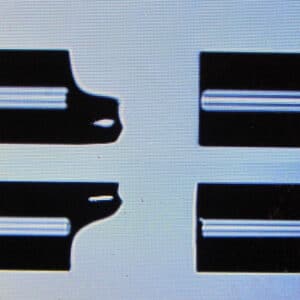 Fusion Splicing Step 3 – Aligning & Fusing
Fusion Splicing Step 3 – Aligning & Fusing