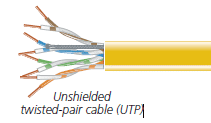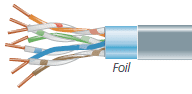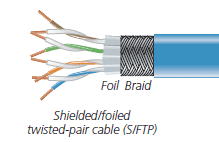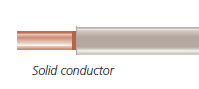Some of the most obvious advantages copper offers is that it’s less expensive than fiber cable and much easier to terminate in the field. Because copper structured cabling is the most commonly installed cable, there is a vast selection of connecting hardware and networking devices, which are also less expensive than fiber equipment.
Unshielded twisted pair (UTP).
UTP. This is the most widely used cable. Known as balanced twisted pair, UTP consists of twisted pairs (usually four) in a PVC or plenum jacket. When installing UTP cable, make sure you use trained technicians. Field terminations, bend radius, pulling tension, and cinching can all loosen pair twists and degrade performance. Also take note of any sources of EMI. Choose UTP for electrically quiet environments.
Shielded twisted pair (STP, F/UTP, S/FTP, ScTP, S/STP).
Use shielded cable to extend distances and to minimize EMI. Sources of EMI, commonly referred to as noise, include elevator motors, fluorescent lights, generators, air conditioners, and printers, etc. In 10-GbE, shielded cable can also reduce ANEXT. Shielded cable can be less balanced than UTP cable because of the shield. The metal sheaths in
the cable need to be grounded to cancel the effect of EMI on the conductors. Shielded cable is also more expensive, less flexible, and can be more difficult to install than UTP cable. Most shielded cable is thicker than UTP, so it fills conduits quicker. Keep that in mind as you plan your cable pathways. STP. This is twisted pair cabling with a shield. There are two common shields: foil sheaths and copper braids. Foil gives a 100% shield while a copper braid
provides 85% to 95% coverage because of the holes in the braid. But, a braided shield offers better overall protection because it’s denser than foil and absorbs more EMI. A braided shield also performs better at lower frequencies. Foil, being thinner, rejects less interference, but provides better protection over a wider range of frequencies. For these reasons, combination foil and braid shields are sometimes used for the best protection. Shields can surround all
the twisted pairs and/or the individual twisted pairs.Foiled/Unshielded Twisted Pair (F/UTP). Foil is the
most basic cable shield. Cables with an overall foil shield surrounding all the pairs are called F/UTP. These may also be called FTP cables. Shielded Foiled Twisted Pair (S/FTP). This cable features individual foil-shielded pairs and an outer shield, which can be braided or foil. It offers the best protection from external noise and ANEXT. This cable
was traditionally called Screened Twisted Pair (ScTP). You may also see it listed as S/STP.
Solid vs. stranded conductors.
Copper cable conductors can be solid or stranded, whether the cable is shielded or unshielded. Solid-conductor. This cable is designed for both backbone and horizontal cable runs. Use it for runs between equipment rooms or from the telecommunications room to the wallplate. Solid cable shouldn’t be bent, flexed, or twisted. Its attenuation is lower than that of stranded-conductor cable. Stranded-conductor. This cable is used primarily as a patch cable between the outlet and desktop and between patching equipment. Stranded-conductor cable is more flexible than solid-core cable. However, attenuation is higher, so the total length of a stranded cable in your channel should be kept to
10 meters or less to reduce signal degradation.
PVC vs. plenum.
PVC cable features an outer polyvinyl chloride jacket that gives off toxic fumes when it burns. It’s most commonly used between the wallplate and workstation. It can be used for horizontal and vertical runs, but only if the building features a contained ventilation system. Plenum cable has a special coating, such as Teflon® FEP, which doesn’t emit toxic fumes when it burns. A plenum is a space within the building designed for the movement of environmental air. In most office buildings, the space above the ceiling is used for the HVAC air return. If cable goes through that space, it must be “plenum-rated.” LS0H (Low Smoke, Zero Halogen) is a type of plenum cable with a thermoplastic compound that reduces the amount of toxic and corrosive gases emitted during combustion.